
The Basics
Teachers: be sure to also visit About the Method and How It Works!
➨ What is included in the Interactive Piano Method®? Each level’s “package” contains a printed Lesson Book, corresponding online activities, downloadable PDFs (Performance Pieces, Activity Sheets, etc.), and mp3 teacher duet accompaniments and model recordings. The Lesson Book is also provided as a downloadable PDF that can be printed and loaded to an iPad® for backup, for travel, or even for use right at the piano!
➨ Do I have to be proficient with technology to use the method? Not at all. There is a printed Lesson Book, students do activities online, and PDFs are printed. Very simple!
➨ Who purchases the materials? Parents or teachers can purchase the materials. Teachers can:
√ buy packages for students (a parent’s email address is required),
√ tell parents which package to buy, or
√ share the product page via email (click “Share This” and choose the email icon).
See How to Order & Manage Students for more information.
➨ Why must a parent’s email address be used? The website considers each email address to be an individual “user.” It keeps track of the student’s progress with the activities, stores their answers, etc.
➨ What if siblings are using the materials? Each child must still have their own account, and a second parent email address should be used. Families with multiple siblings can be registered using the same parent email address with our new “Add/Edit a Family” feature. For more information, see How to Order & Manage Students.
➨ Can I order FOR a student? Can I order multiple copies at once and assign them to my students? Yes! Once you have created your own account, you can order as many copies as you like, for as many students as you need, all at once! You can even stock up on levels and assign them to students any time in the future (with no expiration)! For more information, see How to Order & Manage Students.
➨ How do I purchase copies for myself and create an account? You create an account by making a purchase with your own email address (or login once you have an account) and you can order copies of any levels for your personal use. Note: having a personal “studio copy” of a level automatically creates an account for you, so that you can order multiple copies for your students conveniently!
➨ If I purchase multiple packages at once, can I get a shipping discount? Yes! ALL orders (including those with multiple printed Lesson Books) get the fixed-rate shipping of $3.95. When you purchase multiple packages, you save big on shipping! (U.S. customers only.)
➨ Can I purchase a level for use by more than one student? No. Each login works for one student only. The website tracks the student’s progress with the activities, stores their answers, etc. (Also see License Terms).
➨ How will I know when a parent makes the purchase for their child? You will automatically receive an email notification when a parent buys a package for their child.
➨ How does the student access the Online Materials and Activities? The purchaser is emailed a receipt that includes a link to access the Online Materials and Activities and a link to download the PDF version of the Lesson Book. This PDF can be downloaded (in part or in full) and used in lessons until the printed book arrives.
If you made the purchase for the student (a parent’s email address is required), the parent and student will receive an email with their username and a link to login. For more information, see the How to Order & Manage Students page.
➨ What about the PDF downloads? Corresponding PDF downloads (Performance Pieces, Activity Sheets, etc.) are assigned at the end of each unit in the Lesson Book. The assigned PDFs may be printed at home and brought to the next lesson. However, many teachers prefer to do the downloading and printing themselves for all their students. Any teacher who has purchased a studio copy for themselves may print out the materials for lessons. However, the materials are to be used only with students who have purchased a level. (See License Terms.) (link)
➨ Can I download and print all the PDFs for the entire level at once? Yes! For convenience, there is a link to download all the PDFs for the entire level as one larger file. This link can be found on the main level page, accessed by clicking “Online Materials and Activities” (under “My Account” in the upper right of the website). The link also appears on each unit’s PDF Downloads section (at the bottom of each Unit Dashboard).
➨ When do I assign the Online Materials and Activities? Each level is divided into 10 units. All of the online materials are carefully correlated by unit with the Lesson Book. Whenever a student finishes a unit, you will see a direction in the Lesson Book to assign the online activities as well as the PDF downloads for that unit.
➨ Where do students work on the online activities? Most teachers choose to assign the activities to be done at home. The student can use any computer, iPad®, or other tablet. (A mobile phone is possible, but not recommended). Students can work on the activities anywhere, even if they’re not near a piano. However, internet access is required.
The activities are designed to be self-directed, and offer students immediate feedback (and help, if needed). They can even work on ear training independently! There are no grades, and students can reset each activity to try to “beat” their own high score. For more information about the online activities, see the Student Info page.
➨ How do I access students’ online materials during lessons? If the student is using your studio computer, simply log out of your account, and log back in with the student’s login information.
➨ How can I check on my students’ progress during the week? Simply logout of your own account, and login to the student’s account, using the parent email and password you created during checkout. You will be able to see what activities have been completed, as well as the student’s answers and progress. Remember to logout of that student’s account afterwards.
You may use one standard password for all of your students (for instance “PianoLessons88!”) and ask the parents for permission to login during the week. You might want to remind the parents not to change the password. (If they do, passwords can easily be reset at any time.)
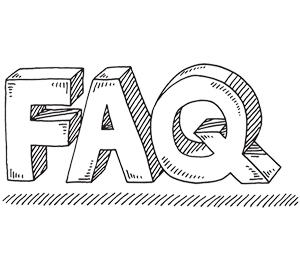
More In-Depth FAQ for Teachers
For more Frequently Asked Questions, click here.
➨ What is the recommended starting age? Students can start Level 1A as young as 6 years old (although some students can start earlier).
➨ How do I determine which level is appropriate for a student? Please see the Leveling Chart.
➨ Are students given grades on the activities? No. In the age of heavy academic pressure and standardized tests, more pressure and stress is not what students need! The activities are fun, and students will get immediate feedback on what they got right and wrong. They can reset each activity and do them over and over again, like they do with video games. They can work on ear training at home, tap through virtual flashcards, etc. Scores are expressed as a number of correct answers from a total (for example, “3/4” = 3 out of 4 correct).
➨ What if a student loses their printed Lesson Book? Please contact us to purchase a replacement copy: info@carolmatzpiano.com
Upon our confirmation of the original purchase, we will contact you with information on how to purchase the replacement copy. In the meantime, students can work from the Lesson Book PDF that is part of the package.
➨ What are the rules on photocopying? The Lesson Book may NOT be photocopied, except for a student’s personal use (such as avoiding page turns at recital, etc.). The PDFs are licensed for use by one person only. They may not be photocopied, reproduced, or distributed in any form.
➨ What if I have technical problems? Contact us at info@carolmatzpiano.com (click to open email) and we will get back to you as soon as possible!
➨ What if I’d like a student to use a piece in a festival, contest, adjudication, or exam and I only have a downloaded PDF? Please email me at carol@carolmatzpiano.com and I will provide you with an individualized permissions letter!
➨ What if I’d like to have the PDFs printed at a store, such as Office Depot, and they won’t print copyrighted material? Email me at carol@carolmatzpiano.com and I will provide you with a publisher permissions letter!
➨ What is the best way to organize the PDF downloads? Downloading and printing all the PDFs for the entire level at once is easiest. From the main level page (where the online activities are accessed), click on the colored box that says “DOWNLOAD ALL LEVEL PDFS.” A pop-up box will give you the choice to download the PDFs arranged by category (all Performance Pieces, then all Activity Sheets, etc.) and/or by unit (to create an all-in-one printout). The PDFs are organized so that you can easily print front/back (two-sided) and hole-punch the pages, spiral bind, etc.
Alternatively, you can print one-sided and put the pages back-to-back into clear sheet protectors. For this approach, I recommend using a half-inch (small) 3-ring binder. You might also choose to use dividers with tabs for various sections.
➨ What about the MP3 downloads? The mp3 recordings are grouped into “albums” that can be loaded to any mobile device for the student to use at the piano. Since each mp3 album downloads as a zip file, it is recommended to first download the file to a computer, and then unzip. For Mac users, simply double-click the file to unzip. For Window users, right-click the folder and select “Extract All.”
To add the mp3s to iTunes® in your computer, simply drag the folder from your desktop to the iTunes® window. You can also choose File > Add to Library, locate the folder, and click Open.
You can easily locate the mp3s in your music library by sorting by “artist,” (Interactive Piano Method®), genre (Education), or the “album” name (such as “1B Lesson Bk Practice Tracks,” etc.) Once the mp3s are on your computer, you may transfer them to any mobile phone or tablet.
➨ What types of MP3s are included? There are two types of mp3s: practice tracks (at slow and performance tempos) and recordings. The practice tracks contain just the teacher duet part. The model recordings are at performance tempo, and contain both the student part and the teacher duet. There are mp3s for all the pieces in the Lesson Book, plus all the Performance Pieces (PDFs) for every unit.
The “albums” of recordings may be downloaded to any mobile device. Students can play along with these tracks at home and/or use them in the lesson. Each practice track contains two measures of count-in clicks. If a student is new to using such tracks, it might be best to initially work on a few during lesson time.
➨ What is the “My Progress” practice log? Students can keep track of how much they practice each day with the online practice log. You can ask students to share this with you at the end of the week (by email or by printing the log). “My Progress” also includes creating a “favorite song list” (repertoire list). To ensure that practice reports arrive via email, we recommend adding the following email address to your contacts: info@carolmatzpiano.com.
➨ For students in Australia, New Zealand, and the United Kingdom, are there special editions that use “crotchets” and “minims,” etc? Yes! AUS/UK Editions are available for all levels, and include both the Lesson Books and the supplementary PDF downloads. To view those editions in the store, click here.
The online activities are the same for both editions. For student reference while doing the online activities, there are Terminology Equivalency Charts designed especially for students using the AUS/UK Editions, as well as extended “I Need Some Help!” pages.
The AUS/UK supplementary PDF downloads are included as download options on each main level page (click on the colored box that says “DOWNLOAD ALL LEVEL PDFS”). You will have a choice to download the PDFs arranged by unit (to create an all-in-one printout), and/or by category.
iPad®, iTunes®, and Safari® are trademarks of Apple, Inc., registered in the U.S. and other countries.