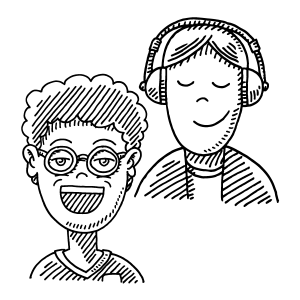
Below is a downloadable Excel spreadsheet that can be used to keep track of your students’ login information. This will come in handy if you’d like to use your own computer or tablet to access their online work during lessons. You might also have students log in from your studio computer to do online activities before or after their lesson.
For students to access the online materials from your studio, simply log out of your own account (or the account of the last student using your computer), and log in with the next student’s information.
Login requires a username or email address used to purchase the materials (usually a parent’s email address), as well as a password to the carolmatzpiano.com website, which was created at the time of purchase. Download the spreadsheet to keep a record of your students’ usernames and passwords.
Click here to download:
For additional help with logging in, please see the Help with Orders page.